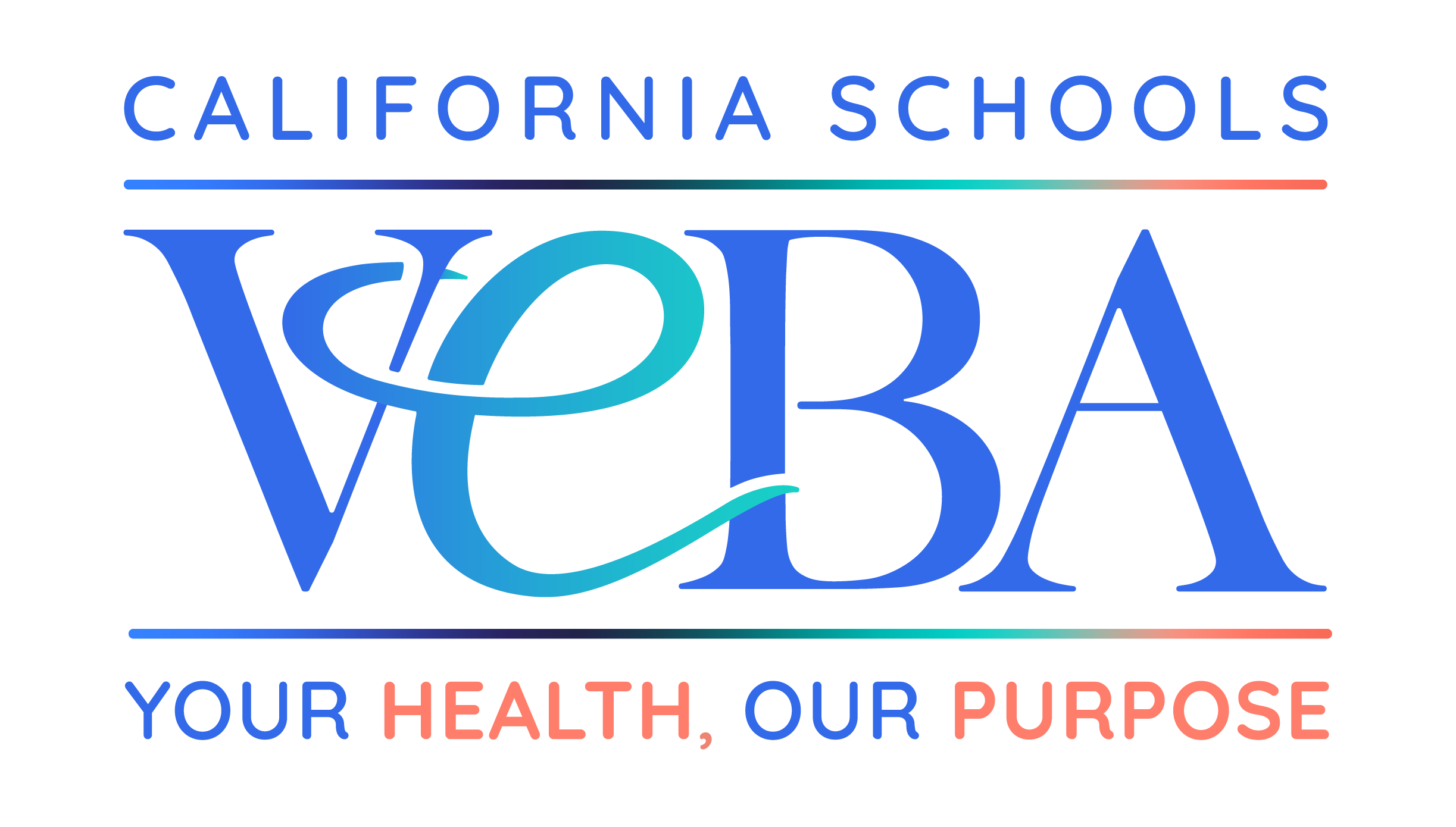Are you teaching a class remotely or do you have a student at home who is virtual learning? Set your students up for success and create a remote-learning space in any room of the home. With a little creativity and consideration, you can help turn your home into a classroom!
Designate a Space
The most important step in creating a remote-learning space is to designate a spot for the student to set up their “desk” whether they actually have one or not. Try to find a spot that is free of daily distractions and that is out of range of other family members’ remote working or schooling space. Consider unused areas, such as an alcove or corner to set up shop. Remember to set up near an outlet to keep the student’s computer charged. And, if the space can be near some natural light like a window or glass door, that’s ideal.
Design Your Desk
If a desk is available for use, perfect! If not, don’t stress. Convert the dining room table or kitchen counter into the student’s desk for the day. If possible, set up outside on the patio table — the fresh air will be the perfect counter to screen time. Or, wipe down those folding tables in the garage and set up the student’s space. Just make sure they are able to easily clear their areas when the final “bell” rings.
If you are actually purchasing a desk, find one that has a drawer or two, and possibly a shelf either on top or on the sides. These extra storage areas will help keep the student organized and efficient by having everything at their fingertips. Plus, it will keep items off the floor and the desk free of clutter.
Store School Supplies
Keep all of the school supplies together so they are easily accessible. Store all pencils, pens, scissors, glue sticks and crayons in a pencil box, just as they would at school. Consider purchasing an inexpensive bin or two to keep all notebooks and textbooks together and organized. Hang their earphones or headset nearby — you can buy inexpensive, no-damage hook, use a nail or even a drawer pull!
Share the Schedule
Posting the student’s schedule close to their workstation is a good idea to keep them on track and in the know. Remember, if the student was in school, they would have physical and audible reminders constantly throughout the day to keep them on schedule. Print out their schedule and tape it on a wall so they can see what’s coming up for the day. You may want to print out a monthly calendar or purchase a wall calendar to mark off no-school or early-release days, or to mark special days to give them something to look forward to. Consider getting a white board they can jot notes on, or work out problems.
TIP: Write down all the passwords they need to get them through their virtual day with no qualms.
Invite Inspiration
Once you have figured out where your student will be spending most of their time for remote learning, consider adding some visual inspiration on the walls around them. Ask the student to get involved so they can design their own space. Some ideas, which can double as an art project:
- Vision Board – Sift through magazines (or the Internet) and paste images on a poster board that represents their goals or aspirations for the coming year and beyond.
- Hanging Collage – Using a piece of ribbon or yarn and a few paper clips, find some pictures of friends, special moments or memorable events and string them along on the wall. Change them out frequently to change your vantage point.
- Student Mural – If you so dare, give your student some paint, a paint brush and ask them to design their own wall art.
Nothing can replace the vibe of a school. But during these uncertain times when bedrooms are becoming the classroom, working with what you have is key to your student’s success.